
pobvol Software Services
Software solutions developed with Microsoft 365
🏠Home | §Imprint | §Privacy Policy | §Cookies | 🌍EN/DE

pobvol Software Services
Software solutions developed with Microsoft 365
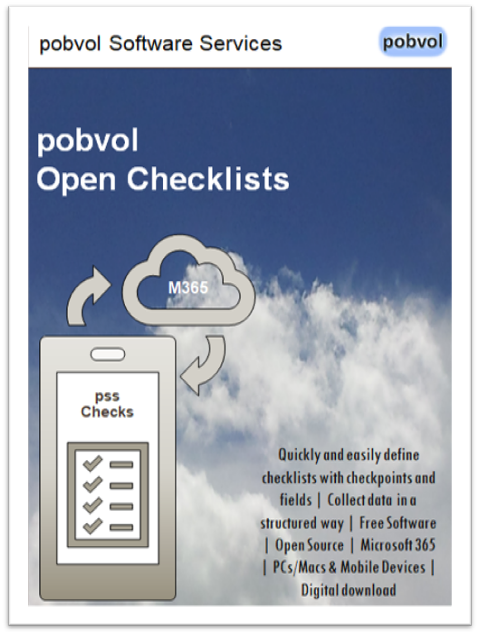
🔗 Functions 🔗 Platform 🔗 Environment 🔗 Data model 🔗 Components 🔗 Download
 The solution is Free Software☯, delivered as Open Source.
You can download, install, operate, modify and redistribute it under the terms of the GNU General Public License, as published by the Free Software Foundation, version 3 of the license or any later version.
Contributions to improve it are welcome.
The solution is distributed in the hope that it will be useful, but WITHOUT ANY WARRANTY; without even the implied warranty of MERCHANTABILITY or FITNESS FOR A PARTICULAR PURPOSE.
See the GNU General Public License for more details. You should receive a copy of the GNU General Public License along with the solution. If not, see GNU General Public License☯ for more details. Copyright @ 2025 Volker Pobloth.
The solution is Free Software☯, delivered as Open Source.
You can download, install, operate, modify and redistribute it under the terms of the GNU General Public License, as published by the Free Software Foundation, version 3 of the license or any later version.
Contributions to improve it are welcome.
The solution is distributed in the hope that it will be useful, but WITHOUT ANY WARRANTY; without even the implied warranty of MERCHANTABILITY or FITNESS FOR A PARTICULAR PURPOSE.
See the GNU General Public License for more details. You should receive a copy of the GNU General Public License along with the solution. If not, see GNU General Public License☯ for more details. Copyright @ 2025 Volker Pobloth.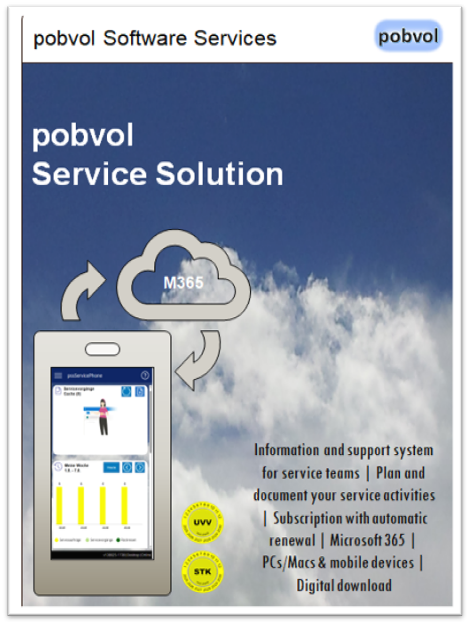
🔗 Functions 🔗 Platform 🔗 Environment 🔗 Manuals 🔗 Download
 The software solution pobvol Service Solution is Free Software☯, delivered as Open Source.
You can download, install, operate, modify and redistribute it under the terms of the GNU General Public License, as published by the Free Software Foundation, version 3 of the license or any later version.
Contributions to improve it are welcome.
The solution is distributed in the hope that it will be useful, but WITHOUT ANY WARRANTY; without even the implied warranty of MERCHANTABILITY or FITNESS FOR A PARTICULAR PURPOSE.
See the GNU General Public License for more details. You should receive a copy of the GNU General Public License along with the solution. If not, see GNU General Public License☯ for more details. Copyright @ 2025 Volker Pobloth
The software solution pobvol Service Solution is Free Software☯, delivered as Open Source.
You can download, install, operate, modify and redistribute it under the terms of the GNU General Public License, as published by the Free Software Foundation, version 3 of the license or any later version.
Contributions to improve it are welcome.
The solution is distributed in the hope that it will be useful, but WITHOUT ANY WARRANTY; without even the implied warranty of MERCHANTABILITY or FITNESS FOR A PARTICULAR PURPOSE.
See the GNU General Public License for more details. You should receive a copy of the GNU General Public License along with the solution. If not, see GNU General Public License☯ for more details. Copyright @ 2025 Volker Pobloth