
pobvol Software Services
Software solutions developed with Microsoft 365
🏠Home | §Imprint | §Privacy Policy | §Cookies | 🌍EN/DE

pobvol Software Services
Software solutions developed with Microsoft 365
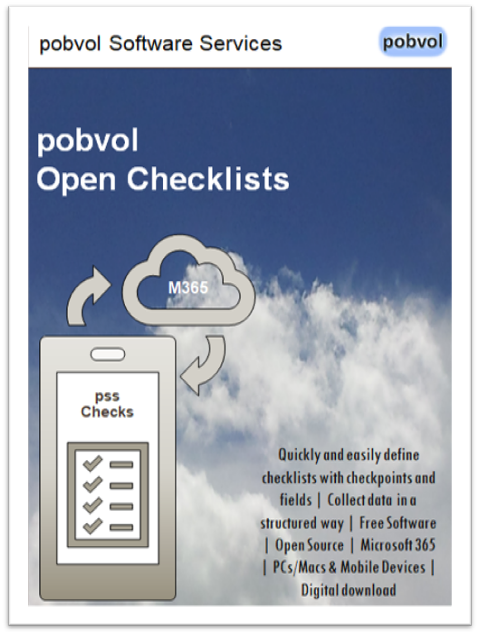
🔗 Functions 🔗 Platform 🔗 Environment 🔗 Data model 🔗 Components 🔗 Download
 The software solution pobvol Open Checklists is Free Software☯, delivered as Open Source.
You can download, install, operate, modify and redistribute it under the terms of the GNU General Public License, as published by the Free Software Foundation, version 3 of the license or any later version.
Contributions to improve it are welcome.
The solution is distributed in the hope that it will be useful, but WITHOUT ANY WARRANTY; without even the implied warranty of MERCHANTABILITY or FITNESS FOR A PARTICULAR PURPOSE.
See the GNU General Public License for more details. You should receive a copy of the GNU General Public License along with the solution. If not, see GNU General Public License☯ for more details. Copyright @ 2025 Volker Pobloth
The software solution pobvol Open Checklists is Free Software☯, delivered as Open Source.
You can download, install, operate, modify and redistribute it under the terms of the GNU General Public License, as published by the Free Software Foundation, version 3 of the license or any later version.
Contributions to improve it are welcome.
The solution is distributed in the hope that it will be useful, but WITHOUT ANY WARRANTY; without even the implied warranty of MERCHANTABILITY or FITNESS FOR A PARTICULAR PURPOSE.
See the GNU General Public License for more details. You should receive a copy of the GNU General Public License along with the solution. If not, see GNU General Public License☯ for more details. Copyright @ 2025 Volker PoblothTop ↑
Top ↑
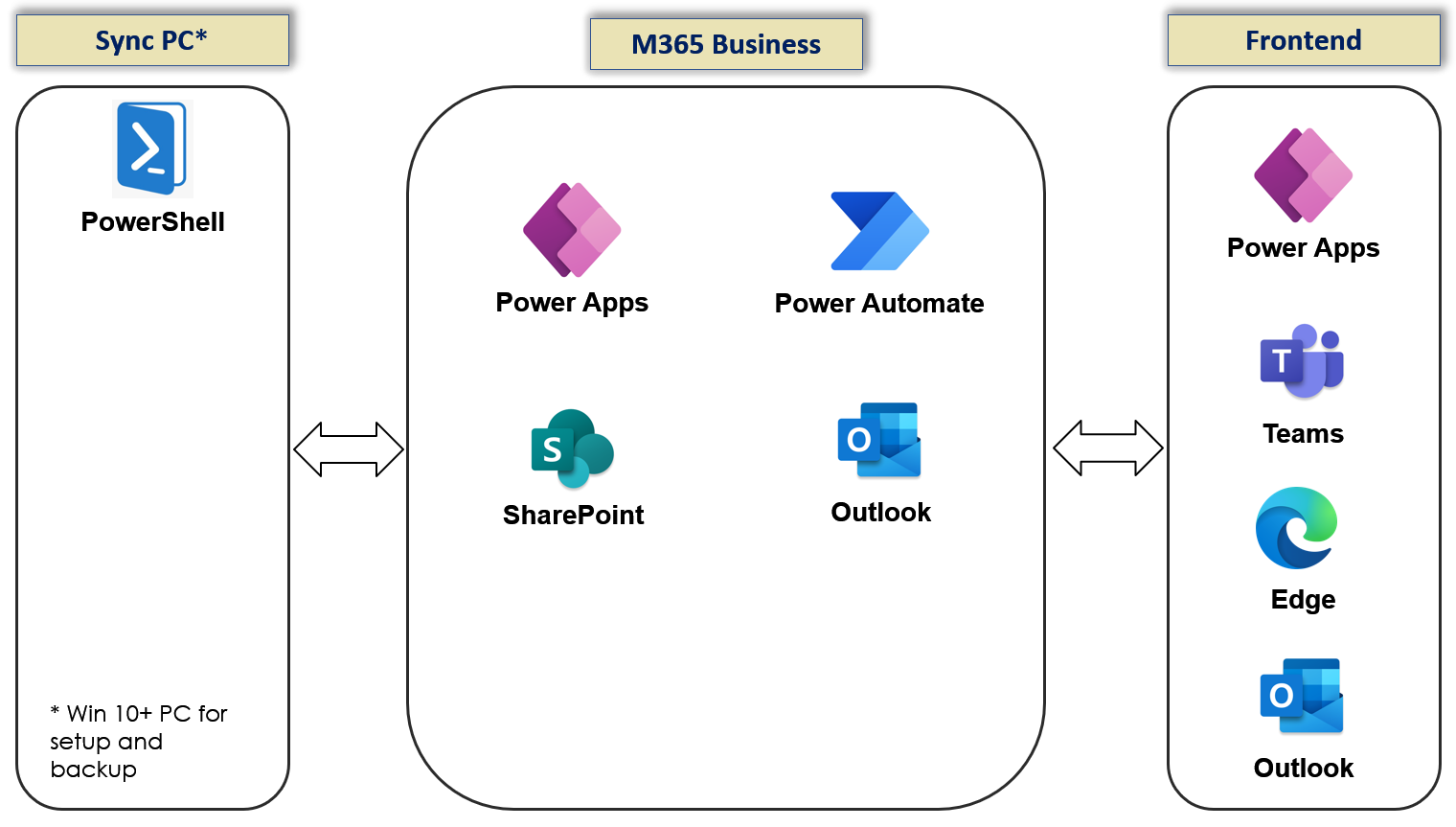 Microsoft PowerShell☯ with the open-source component PnP PowerShell☯ is used for the installation of the solution and for data backups. With the script pssChecklistsSetup.ps1 you will create your SharePoint site, group, team and lists. With the script pssChecklistsBackup.ps1 you can save the data from your SharePoint lists in local xml files. PowerShell is included in Microsoft Windows. There are no further license costs.
Microsoft PowerShell☯ with the open-source component PnP PowerShell☯ is used for the installation of the solution and for data backups. With the script pssChecklistsSetup.ps1 you will create your SharePoint site, group, team and lists. With the script pssChecklistsBackup.ps1 you can save the data from your SharePoint lists in local xml files. PowerShell is included in Microsoft Windows. There are no further license costs.Top ↑
| # | Type | Description |
|---|---|---|
| 1 | Microsoft Power Apps Canvas App | pssChecks App for managing checklists, checkpoints and fields. Capture results of checks and activities and send them to SharePoint lists. |
| 2 | Microsoft Power Automate Cloud Flow | pobvol Open Checklists: Create activity report This flow informs senders by email about the received data. This ensures transparency. |
| 3 | Microsoft SharePoint List | pssActivities This list stores details per check. |
| 4 | Microsoft SharePoint List | pssActivitiesP This list stores details per check and checkpoint. |
| 5 | Microsoft SharePoint List | pssChecklists This list stores details about the checklists. |
| 6 | Microsoft SharePoint List | pssChecklistsText This list stores the names and descriptions of the checklists in different languages. |
| 7 | Microsoft SharePoint List | pssCheckpoints This list stores details about the checkpoints of the checklists. |
| 8 | Microsoft SharePoint List | pssCheckpointsText This list stores the names and descriptions of the checkpoints in different languages. |
| 9 | Microsoft SharePoint List | pssFlexFields This list stores details about the fields. |
| 10 | Microsoft SharePoint List | pssFlexFieldsText This list stores the names of the fields in different languages. |
| 11 | Microsoft SharePoint List | pssLanguages This list stores the translations into the different languages. |
| 12 | Microsoft SharePoint List | pssStatus This list stores the available status values. These can be assigned to the checkpoints. |
| 13 | Microsoft SharePoint List | pssStatusText This list stores the status text in different languages. |
| 14 | Microsoft PowerShell Script | pssChecklistsSetup.ps1 This script takes care of the creation/customization of the SharePoint team page and lists during the installation/updates of the solution. |
| 15 | Microsoft PowerShell Script | pssChecklistsBackup.ps1 This script can be used to create a backup of the SharePoint lists. |