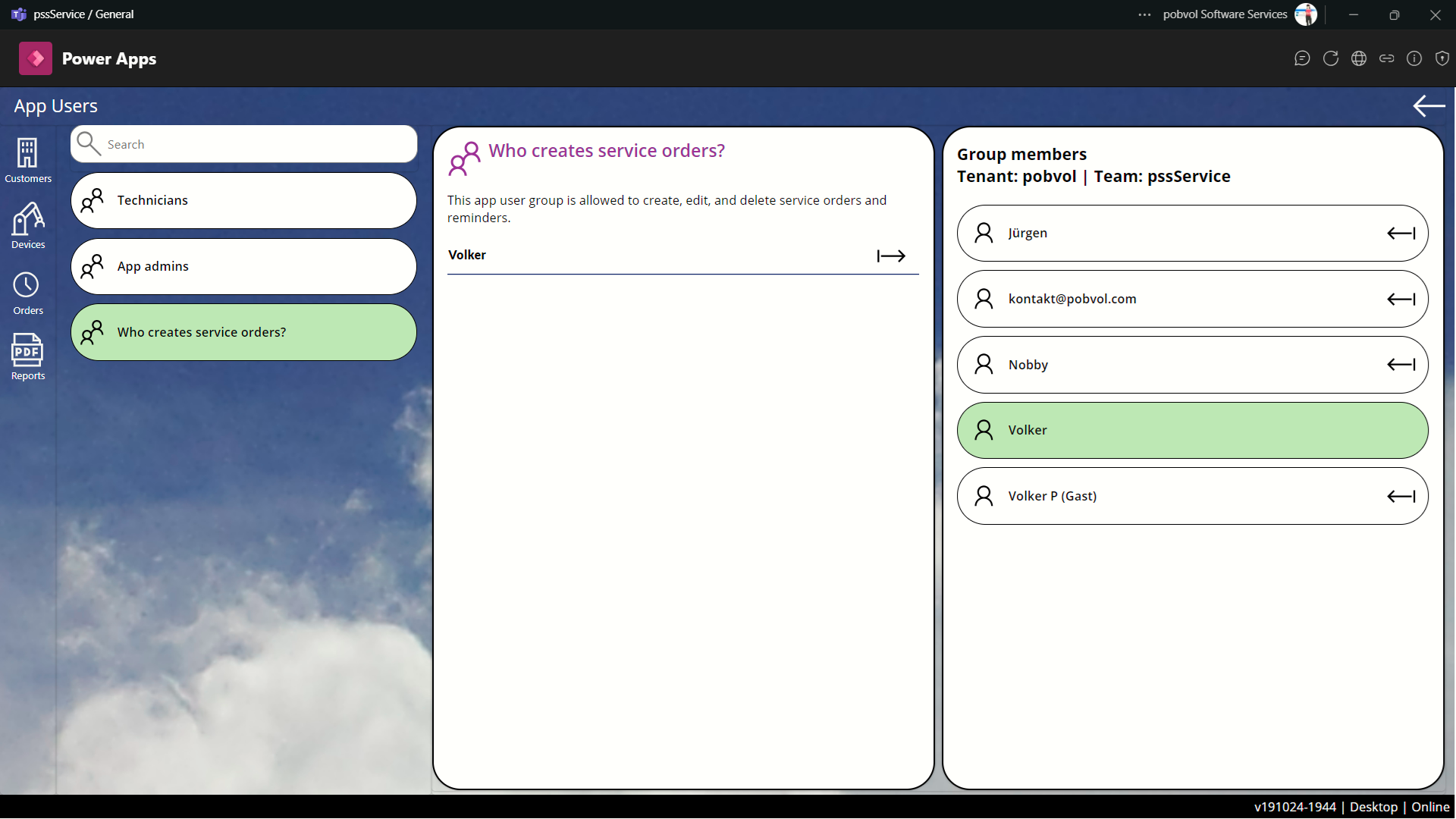User guide
pobvol Service Solution
Version: 11'24
English
Deutsch
On the home screen of the app pobvol Service Board, go to the master data area and click on App Users. The App Users dialog appears. App admins can now assign/remove members to/from the app user groups.
App user group Technicians can view master data (service customers, customer inventory, service contracts), enter service activities and request and approve service reports. Service activities can be edited or deleted at any time as long as an associated service report has not yet been approved.
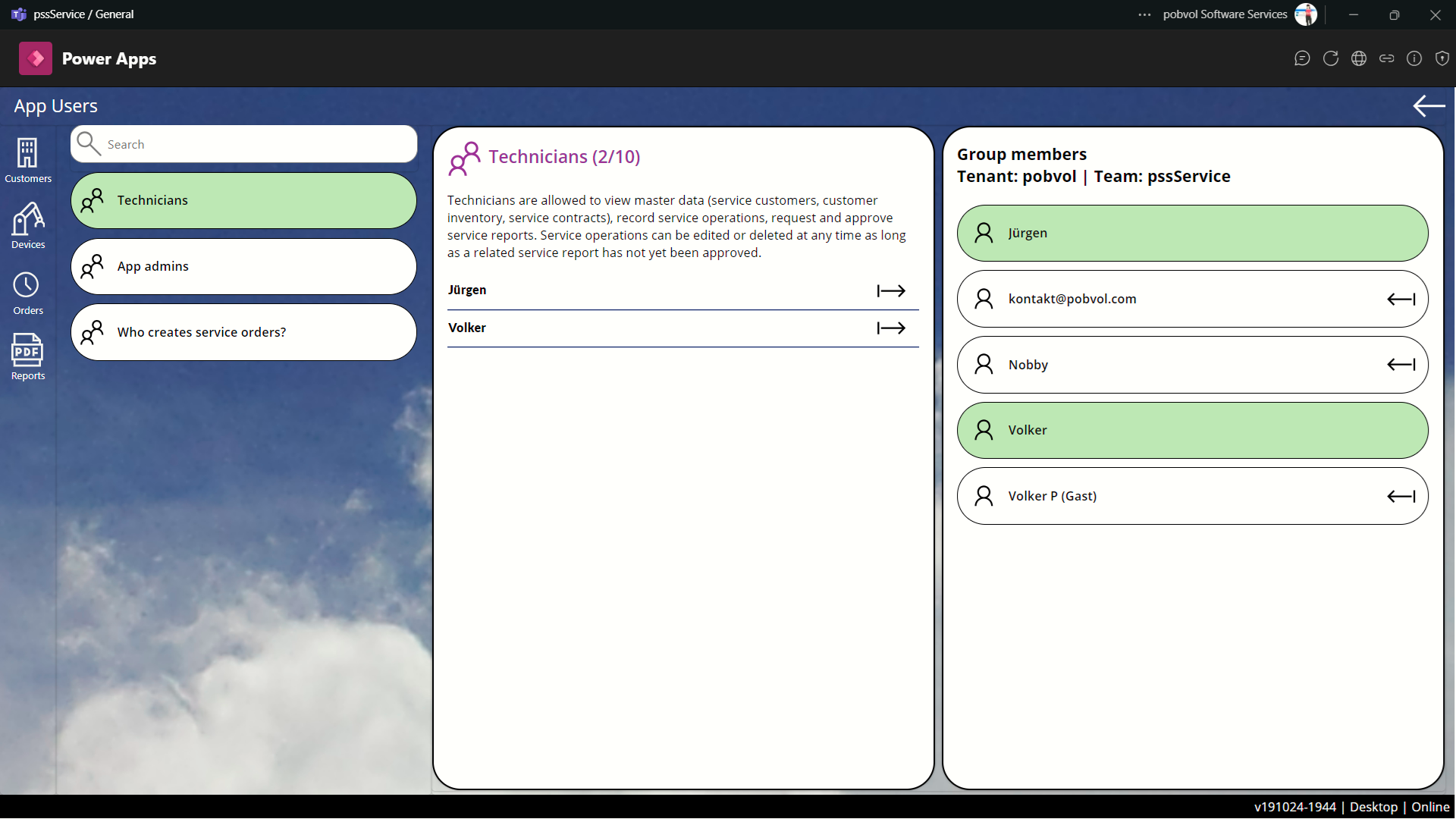
App user group App admins has the same permissions as technicians, but can also create, change and delete master data. App admins can also edit the app user groups and the tenant app settings.
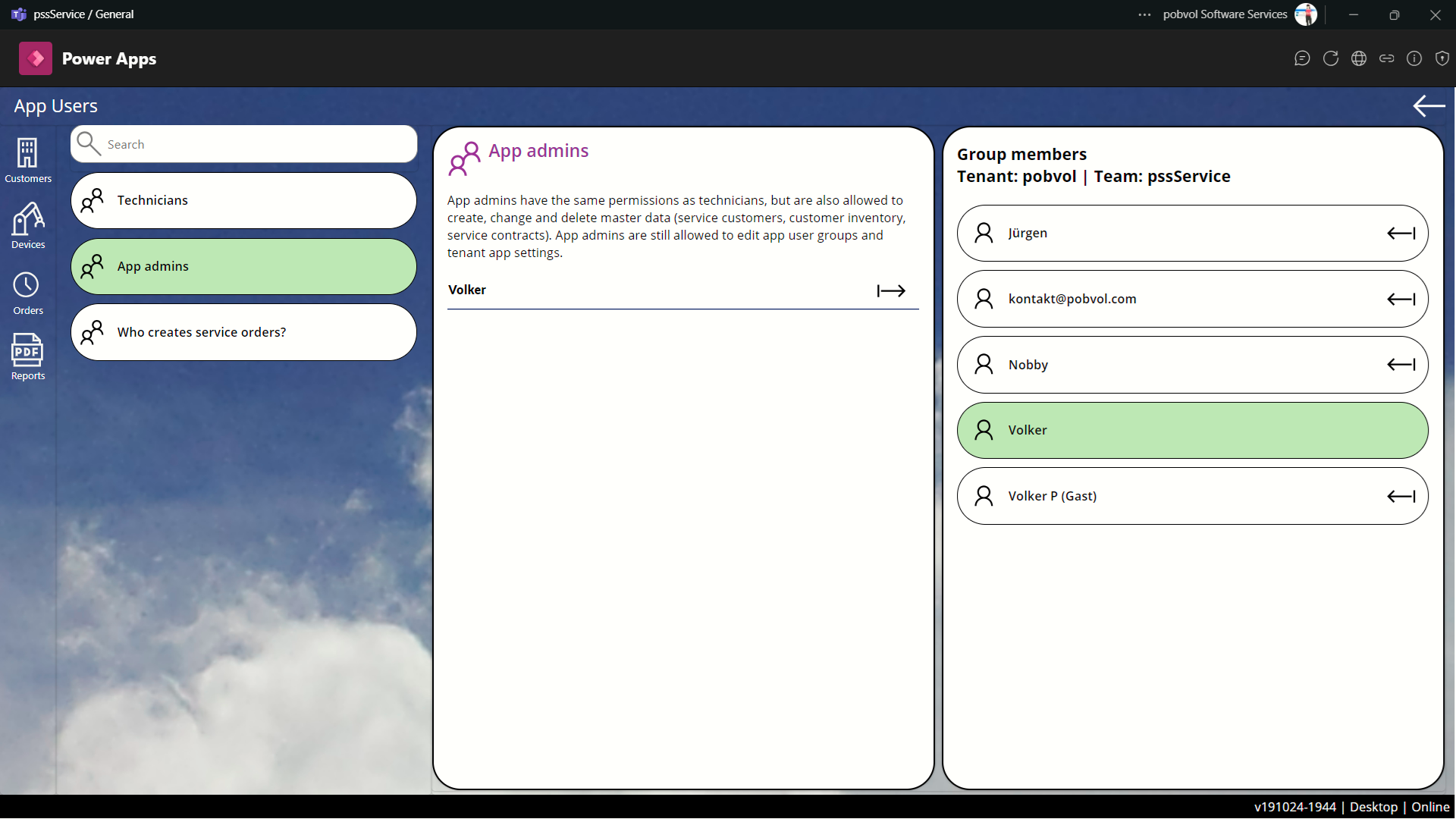
App user group Service Orders can create, edit, and delete service orders and reminders.