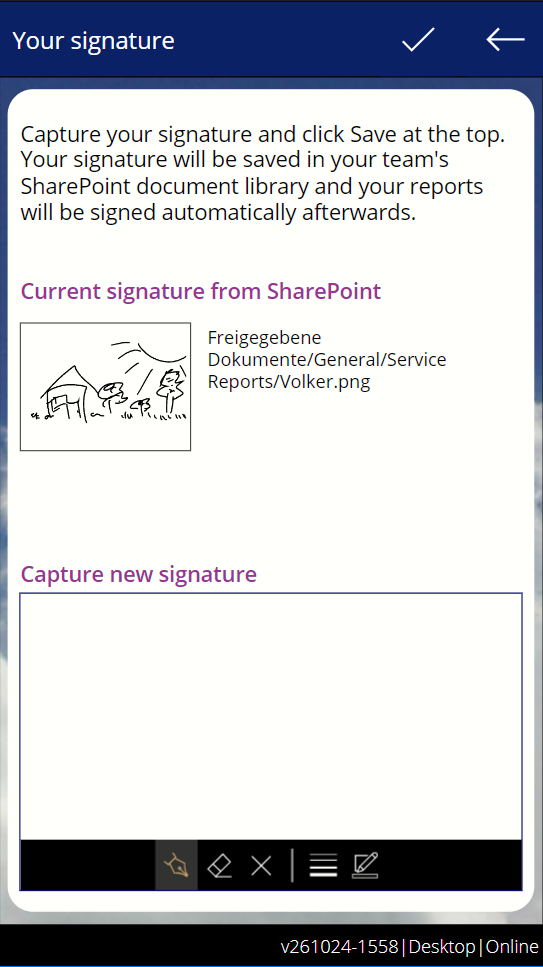User guide
pobvol Service Solution
Version: 11'24
English
Deutsch
The app pobvol Service Phone supports storing a signature in the team's SharePoint document library. The signature is used to sign your service reports automatically.
On the app's homepage, select 'Save your signature' in the menu. The dialog 'Your signature' opens and you can capture your signature in the lower area. Your smartphone must be online!