
User guide
pobvol Service Solution
Version: 11'24
English
Deutsch

User guide
pobvol Service Solution
Version: 11'24
English
Deutsch
In the "pobvol Service Board" app, the settings for the service processes should be checked once and, if necessary, adjusted. To do this, open the settings on the app's homepage.
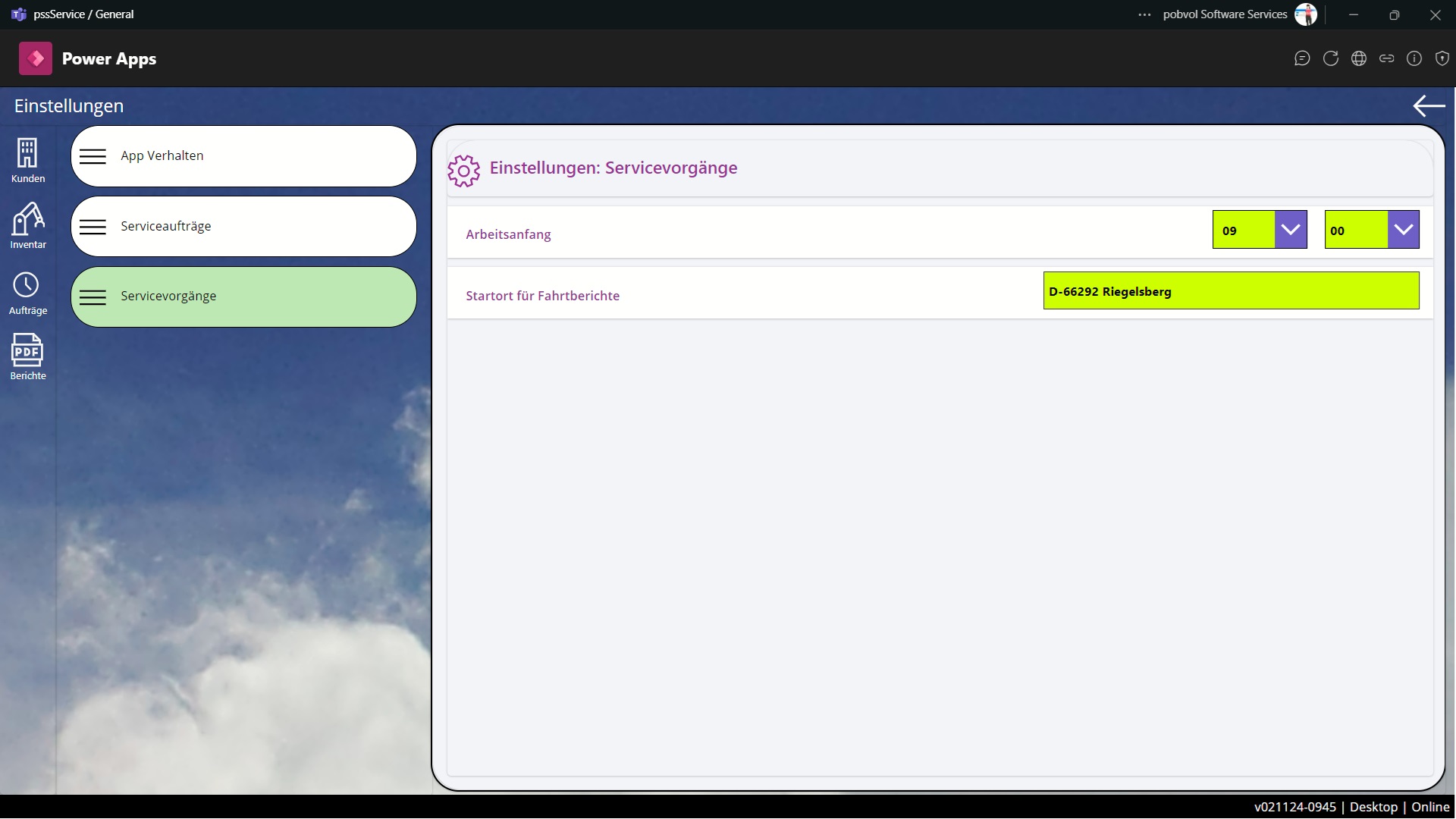
Specify your personal start time. This will be used in the service process to record working hours.
Enter your personal starting location. This will be used in the service process to record travel times.