
User guide
pobvol Service Solution
Version: 11'24
English
Deutsch
Reporting is implemented as part of the solution to support your monitoring. Currently, you receive a dashboard, a list of service activities and list of planned service activities for your technicians.
You admin installed the PC component of the solution on a PC in your backoffice and added a task to the PC's task scheduler. The task runs every 15 minutes and refreshs reporting files automatically. Pivot tables and pivot charts are updated in an Excel file using VBA script. Several PDF files are uploaded by OneDrive to your SharePoint document library. With this implementation no additional license costs are incurred.
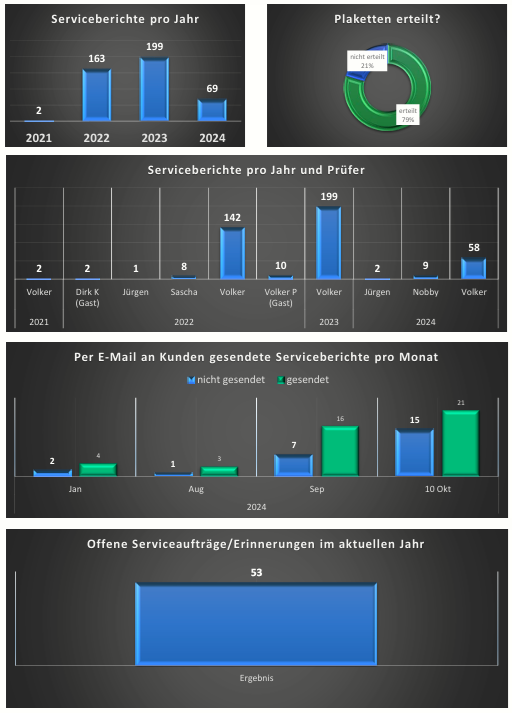
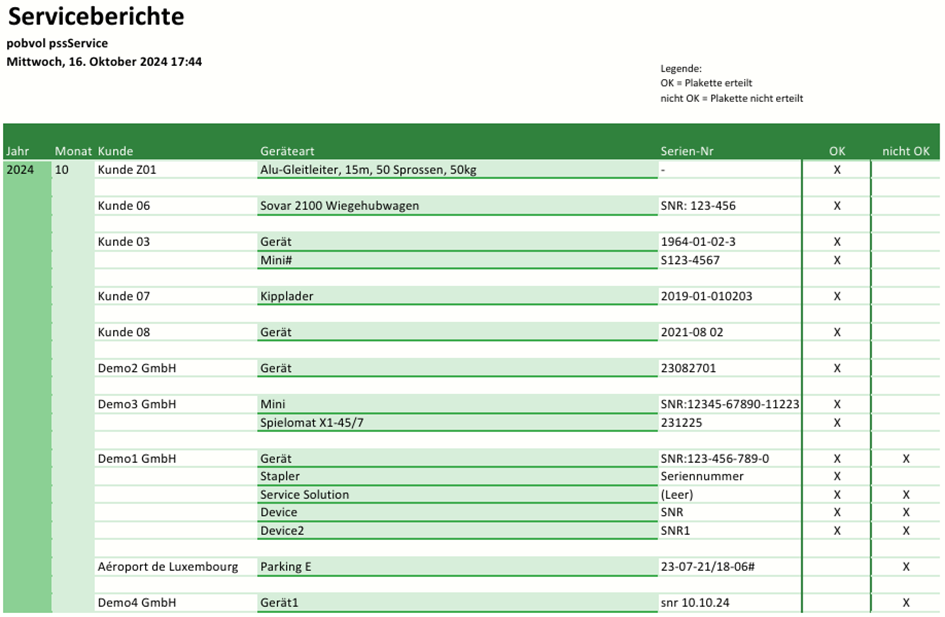
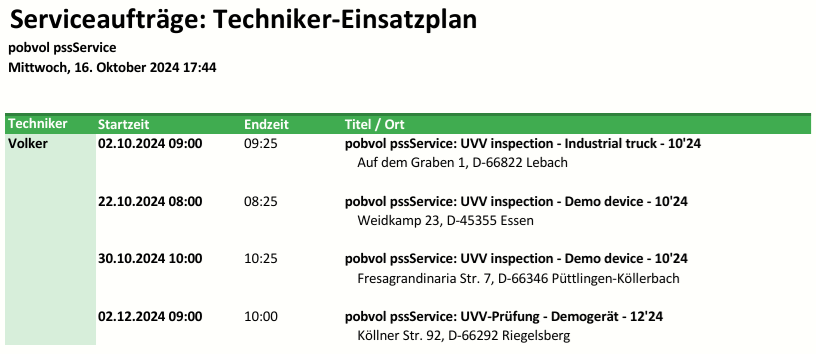
You can also adapt Power BI reports to your environment and needs, but you will need a Power BI Pro license for the same.

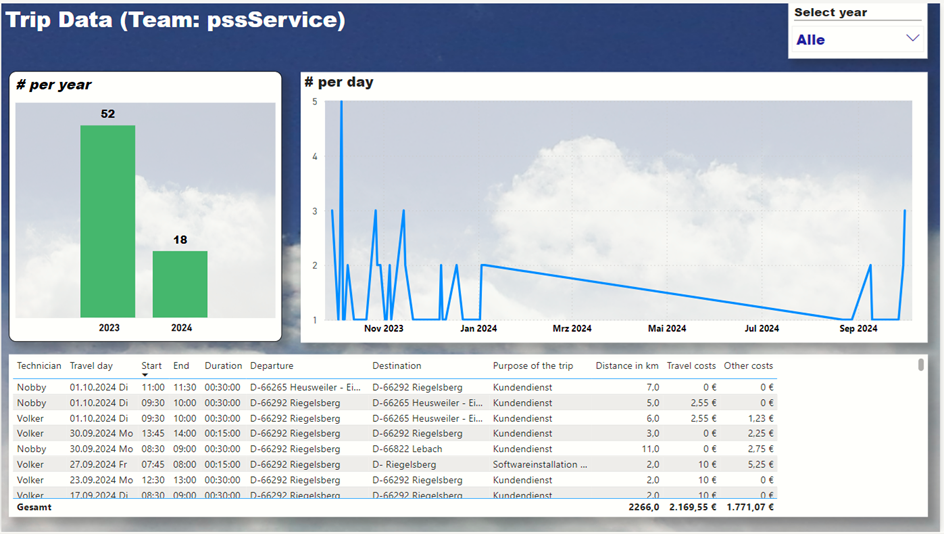
It is possible to add a Power BI report to the app pobvol Service Board, but we recommend the integration into the team channel in Teams.
In the Teams app, go to the Teams section, open the team channel and switch to the Files tab. The files in the team's standard folder (usually Documents > General ) are displayed . Click on the Reporting subfolder. The following files are listed:
Dashboard
Service reports
Service orders & reminders